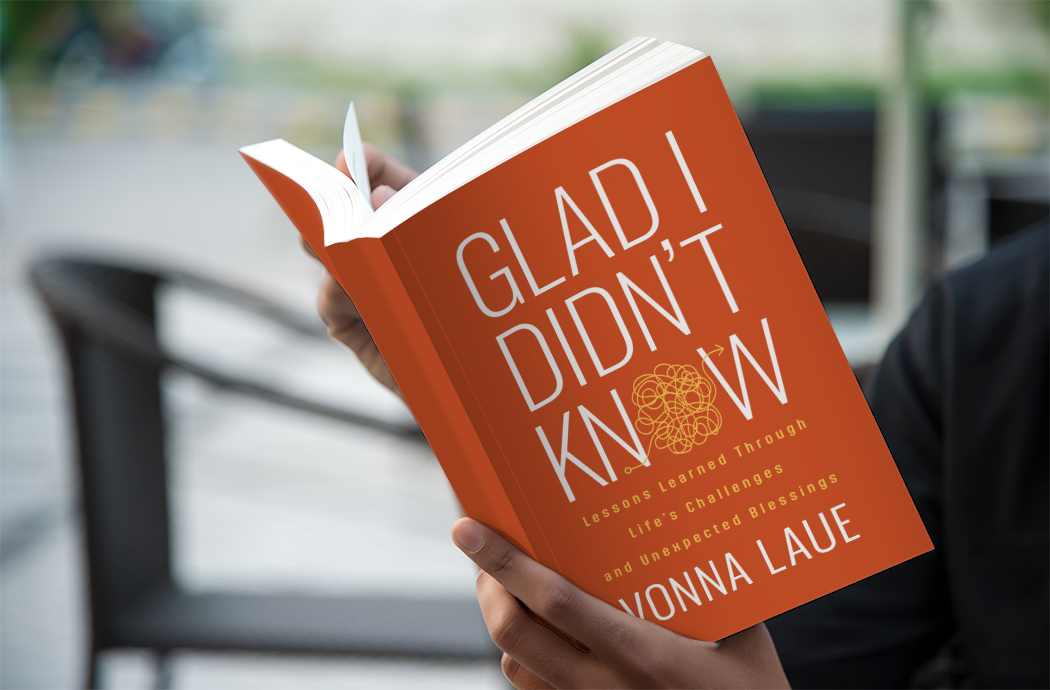Missions Resources
Social Media for Missionaries (Part 3: FAQs)
November 21, 2014
by admin
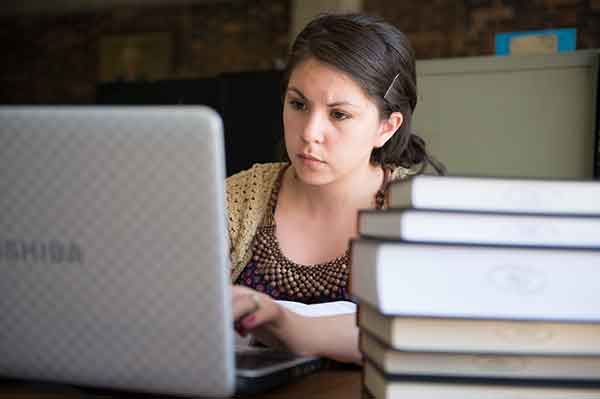
Welcome to our three-part series on how missionaries can use social media to connect with friends and supporters. Be sure to check out our first post where we shared tips on how to use Facebook for your ministry, and the second post in our series that focused on how to make the most out of your blog.
We frequently receive the same questions from missionaries about Facebook, Twitter, blogging and more, and have compiled some general ideas and suggestions based on these conversations. We understand that there are countless resources for learning about and managing social media; our hope is to simply invite you to discover new ways of using these tools to connect with others and engage your audience more fully in your ministry.
*Please note that we discourage using social media if you are in a security-sensitive area or situation. Always use discretion when choosing what to share publicly.
Let’s get started! We’re going to answer some of your most frequently asked questions about social media.
—
QUESTION: Where do I start?
ANSWER: The world of social media can be overwhelming at times. If you’re new to social sharing, start small – you can always learn to use more social media sites later.
If you’re already familiar with a particular social media site, start there. Develop your presence and build a group of followers on one site before branching out into others. Let your motto be “quality over quantity;” it’s better to have a strong presence on one social media platform than a weak presence stretched across multiple platforms.
Q: What do you recommend as the best social media platform for connecting with my supporters?
A: The best social media site to use is the one that you are most comfortable using. If you do not enjoy or understand Twitter, then it will not be a very effective tool for you to connect with others. Any site that feels difficult or overwhelming will quickly become tedious and burdensome. Find something that you enjoy and is fun for you, and it’ll never become a chore!
If you consider yourself a social media guru and really enjoy all aspects of digital sharing, then use your passion to develop your followers and online support base. Have fun with sharing all aspects of your life and ministry, involve your friends and supporters in your daily life and share, share, share! Each social media platform is unique, and each site offers different ways to cross-communicate with diverse groups of people.
Q: How do I use Twitter?
A: One of the attractions of Twitter is its quick turnaround time: spend five minutes away from your Twitter feed, and you will come back to an entirely different list of tweets and users. While this is an attraction for many, it can be overwhelming and frustrating just trying to keep up with your feed.
Twitter is designed to spout out a lot of quick messages in a short amount of time. The dictionary definition of “twitter” even means to utter a succession of small, tremulous sounds or to talk lightly and rapidly. Short, quick messages with temporary impact is the nature of Twitter, so don’t feel like you have to catch up on everything that’s been posted since you last logged on. If someone really wants you to see their message, they’ll tag you (by inserting @yourusername in their tweet).
Twitter has a great basic guide that’s worth perusing if you’re new to Twitter and don’t know a hashtag from a hash brown. We suggest taking a little time to browse through your feed and check out the profiles of some other Twitter users. You’ll start noticing similarities and trends. And remember, this is supposed to be fun! If it starts to become overwhelming or encumbering at any time, just let it go.
Q: I don’t understand what I’m reading on Twitter. Can you explain what all these acronyms mean?
A: Because of small text limit in messages, acronyms have become a big part of the Twitter language. Don’t know what DM, @, RT, MT, #, TY, BTW and TIA mean? Twittonary is a great Twitter dictionary for these confusing acronyms and abbreviations. Who knew there was a dictionary just for Twitter?
Q: How do I share my Facebook group or page with others?
A: Unfortunately, because Facebook is so popular these days, it’s not as simple as saying “find Bob Smith on Facebook!” A simple search for Bob Smith will pull up thousands of results. Therefore, when sharing your profile or page with others, it’s important to send them a direct link. When you are viewing your profile or page, the URL in the address bar will display a custom link that you can share with others to send them directly to the same page. We recommend sharing this address instead of the name of your group – even if the page has a unique name, a URL will guarantee your friends find the page they’re looking for.
Q: How do I set my Facebook/Twitter/blog to private?
A: All sites have slightly different privacy settings, so check carefully before posting anything. If security is a concern, always err on the side of being overly cautious and choose the most private security settings available. If you are unable to find the security settings for a particular site, a quick google search for “(site in question) privacy settings” can usually provide good results. For your reference, here are the privacy setting instructions for a few of the more common social media sharing sites:
Facebook
Twitter
Instagram
Blogger
WordPress
Now, it’s time to get out there and start connecting. Happy socializing!
If you ever have questions as you begin your adventure in social sharing, feel free to reach out to us at marketing@team.org and we would be more than happy to provide guidance and answer any questions you might have.
Read part 1 (Facebook) and part 2 (blogging).